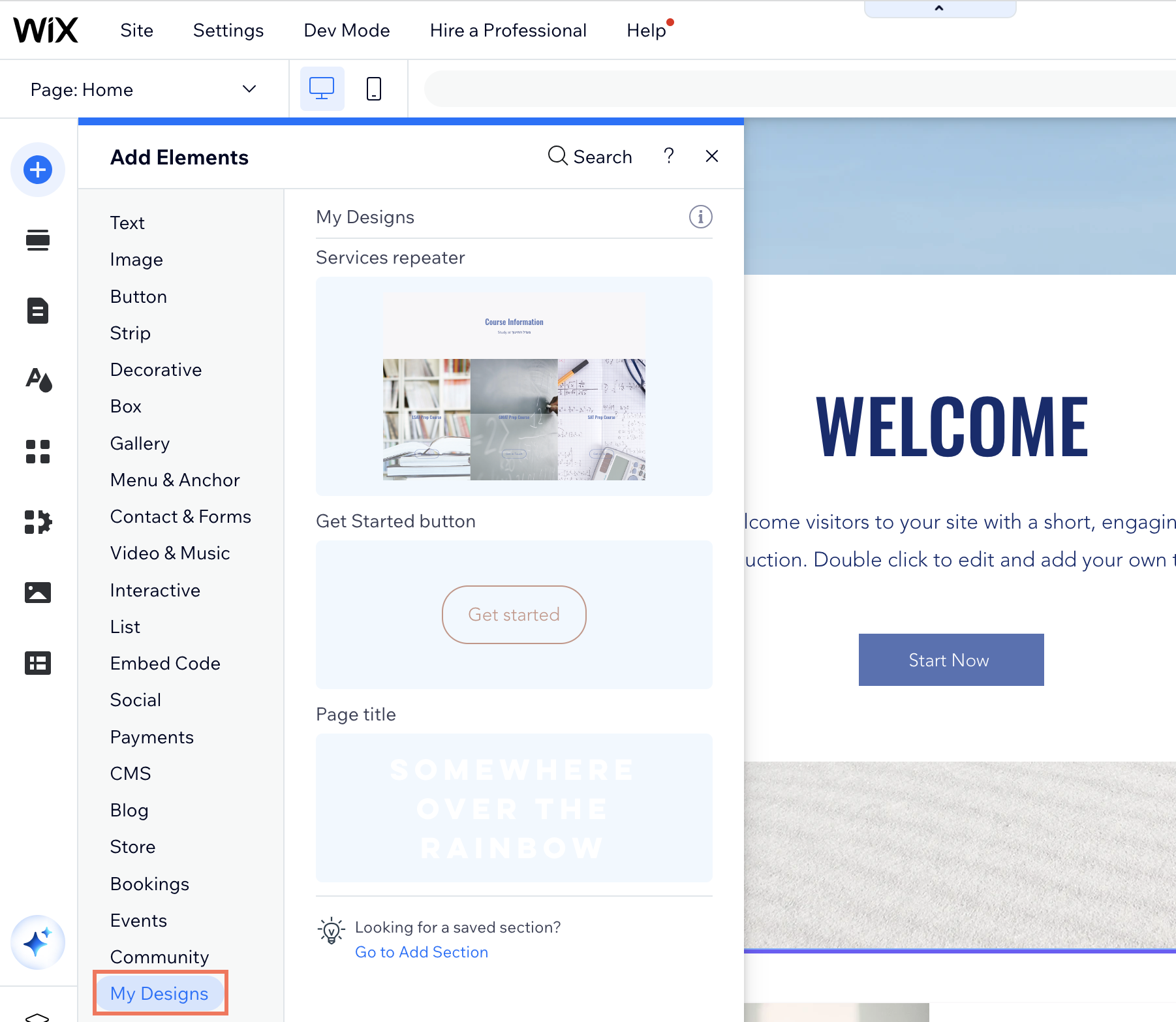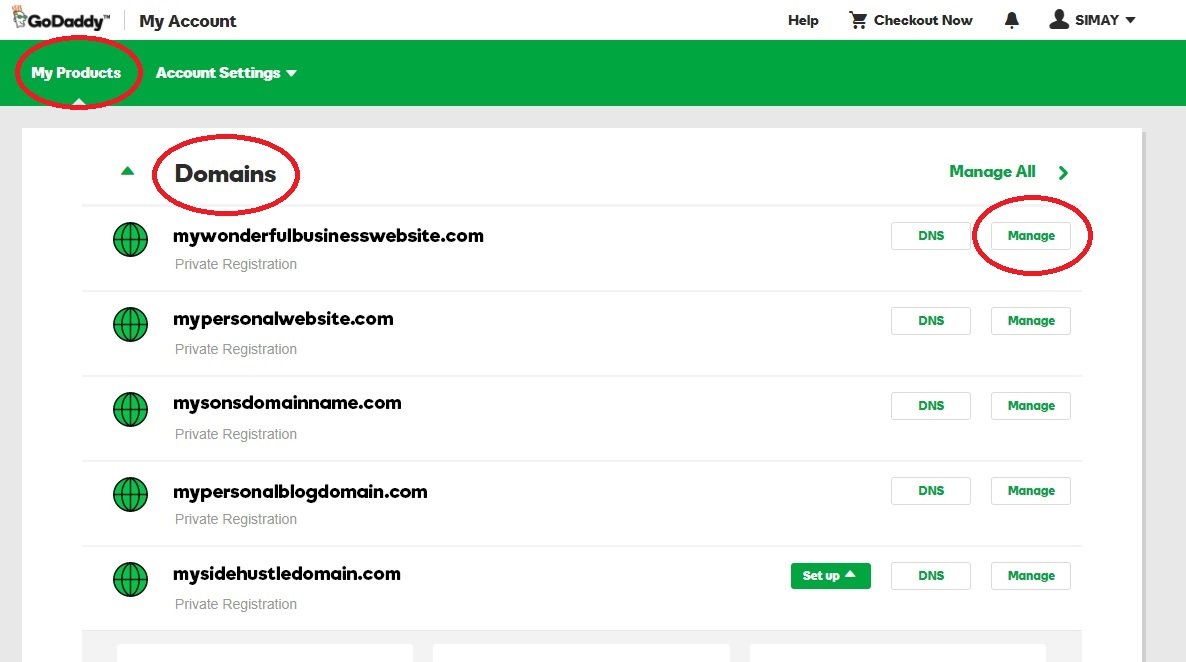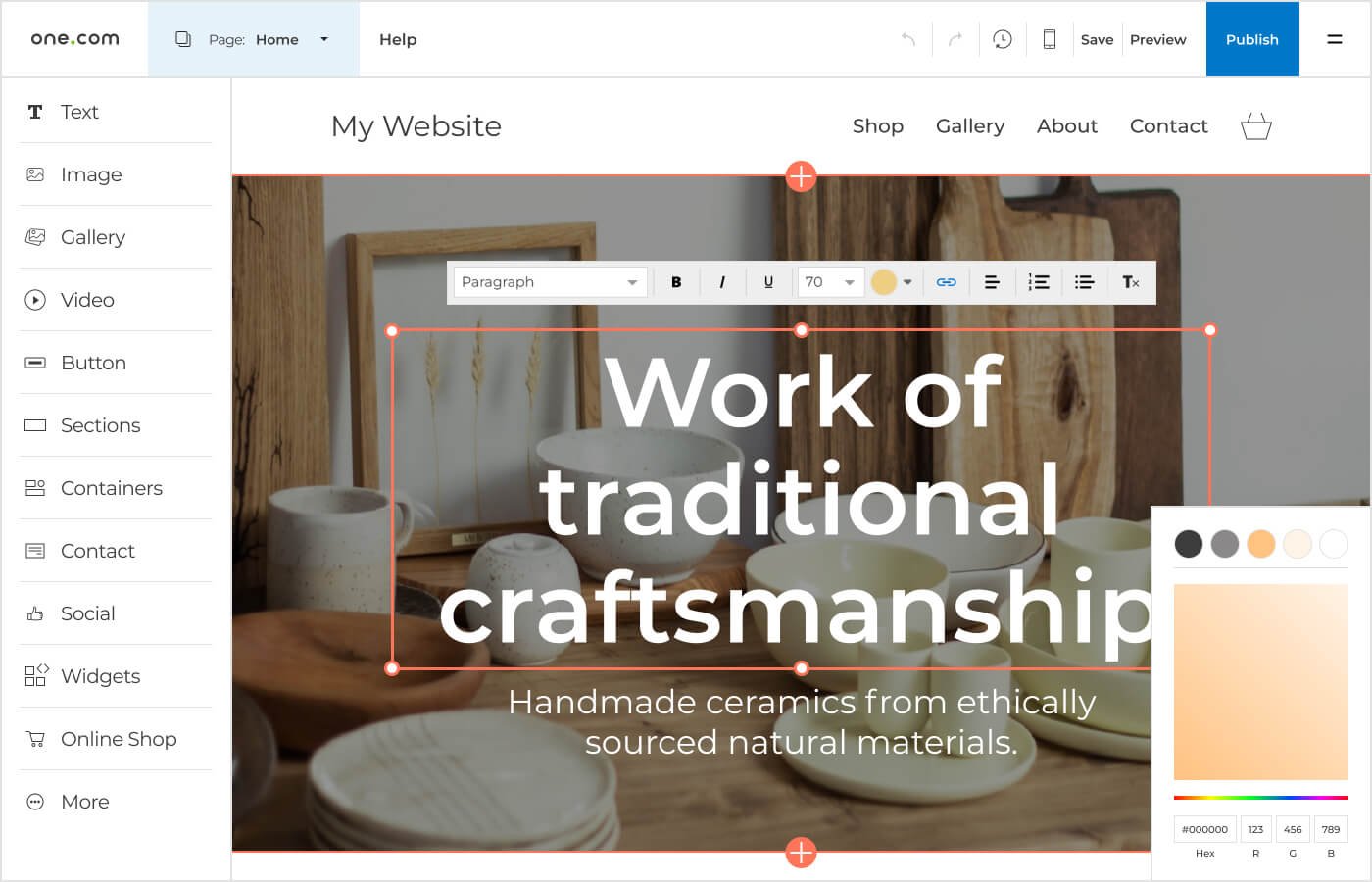How To Build A Website For A Small Business
Building a website for a small business isn’t as hard as you might think.
With heaps of website builders out there like Wix, Squarespace and Shopify, plus apps like Canva that make designing a page super easy, the website building marketplace has become DIY-friendly in recent years.
In the past you might have had to go to a website builder or coder to help you create your digital shopfront. But these days all you need is a bit if time and some design basics and you can build a site from scratch yourself.
Here’s a quick guide to starting your own site if you’re new to the world of websites.
Get a few design basics in order
Before you start building, it can be helpful to get your logo, fonts and colour schemes in order. This just helps you get off on the right foot and keep the visual integrity of your brand.
All colours on your site should be the same as your socials, to keep everything visually succinct. If you can source images and write some copy for each page, you’ll have nearly all the content of your website pulled together so that you can just drag and drop when the time comes.
Pick a website builder for your small business site
If you’re building a website from scratch alone, choose a user-friendly website builder. I love Squarespace, but I’ve also used Wix, Shopify and Wordpress and would recommend them all for different things.
Wix is great for a quick starter site or simple build. squarespace is slightly more advanced and Shopify is ideal if you’re doing ecommerce or selling products. Meanwhile, Wordpress is the OG and probably best all round CMS (Content Management System), however it does require more skills than the others. If you’re building in collaboration with someone who knows their way around themes, CSS and HTML (code stuff), then Wordpress is best for custom builds.
WIX’s dashboard makes it super easy to edit design elements and build a site based off ready-made templates.
Start building your website
Once you’ve selected your website builder it’s time to get to work!
Create you site page by page, customising the overall theme, colours and fonts in one go to make everything aligned. If you’re struggling for content ideas, use ChatGPT to prompt what should go on each page. For example, if you’re building a website as an electrician, you could ask “what should go on an about page for an electrician” and it will list some of the key parts of the page you’ll need to add.
If you’re a service-based small business, be sure to use lots of smiling happy faces and images of yourself where possible. People love to buy from humans, not stock images! You may only need a few pages for these kinds of websites, as it’s really about showcasing yourself and your service and potentially past work too. Add a contact form and work to SEO (search engine optimisation aka showing up on Google) best practices and you’ve got yourself a solid site. Aim to include: home page, about us page, blog page and contact page at a minimum and build out your services page as you go.
Meanwhile, for products and services, make the most of SEO by creating many product pages and categorising them effectively. Your main search navigation should have your key product categories, followed by dropdowns breaking down products into smaller groups. Add as much information as possible on each product, with reviews and social proof also a must for product-showcasing sites.
The Go Daddy system is pretty straight forward and I’ve always opted for them. They often have special newbie offers and discounts and do a free domain name + hosting package usually too!
Choose a Domain Name and Hosting Provider
Choosing the right domain name is really important when building your site. Your domain name is essentially your website's address on the internet, and it plays a significant role in how people perceive your brand and SEO too.
When selecting a domain name, aim for something short, memorable, and easy to spell is ideal, plus use keywords that stand out in your niche and will help you rank on Google. For example, if you’re a small business trying to rank for “physiotherapist in Melbourne” the closest your site can get to www.melbournephysios.com will be ideal for SEO. Of course, it does also need to be on brand and not too random or that will make people go “wtf?”.
There are some really great domain name generators if you're struggling to come up with ideas - Hostinger, Go Daddy and Shopify have some to name a few!
That leads me onto finding a web hosting provider for your site because two of those listed above also sell domain names and web hosting (Go Daddy, Hostinger). This is the really boring part but it’s not that hard and once you’re done it you’ll feel like a genius.
Check out this Go Daddy guide to How To Connect Your Domain Name To Your Hosting Account to go deeper.
Web hosting
Basically web hosting is the service that allows your website to be accessible on the internet. It’s like buying your little bit of space on the internet, and there are various types of hosting available, including shared, VPS, dedicated, and cloud hosting.
As a beginner, shared hosting is often the most cost-effective option, as it allows multiple websites to share the same server resources. However, if you expect significant traffic or need more control, consider VPS or dedicated hosting options.
Popular hosting platforms include Bluehost, SiteGround, and HostGator. Setting your website up via these hosting platforms is pretty easy and each will have a guide to host a website.
Check out Wix’s guide to hosting a website here.
Most website builders are super easy to use and show you where everything goes, like the screenshot from Squarespace above.
Customise your website as you go
I like to aim for progress not perfection with all websites and have the goal of continual improvement. Analytics will tell you everything you need to know about whether people like the content, can navigate it or find it interesting, so pay attention to bounce rates, read time and page views to get a feel for what your audience cares about and if you’re speaking to then in a way they understand.
Update images, play with design, add copy, blog regularly. These are all things that will make Google favour your site and hopefully rank you!
With SEO, you should be trying to map a keyword to each page. By optimizsng your site for search engines, you can increase your visibility in search results, driving more organic traffic to your website. Start by conducting keyword research to identify relevant terms and phrases that potential visitors may use to find your content. Use tools like Google Keyword Planner or Ubersuggest to uncover popular search queries in your niche.
Once you have a list of target keywords, incorporate them strategically into your website's content, including headings, meta descriptions, and image alt tags.
One.com is also good for beginners.
Website testing
After weeks and maybe months of working on it, you're finally ready to launch your website!
Remember perfection is the enemy of progress, so just roll with it and adjust as you go.
That said, before going live, conduct testing to ensure everything is functioning correctly. Check all links, forms, and interactive elements to confirm they work as intended. Additionally, review your content for any typos or formatting errors. It can be beneficial to have a friend or colleague test the site as well, providing fresh eyes to catch any issues you may have overlooked.
My website is so dodgy and has loads of errors, but people still come here. Just goes to show that it’s not always about being polished and perfect, but about adding value for real people.
If youre website does that, it’s good enough to go live.
So go on, press go!
Need more help? I’ve got you. Follow me on Instagram @laurastupplemarketing or email me directly at laura@ljscontent.com.